
On September 18th, IT Solutions is teaming up with Microsoft to host a live seminar on Office 365. With this seminar, our goal is to show the many ways you can leverage Office 365 as a total digital workplace, and why it’s quite a bit more than a new way to pay for your Office productivity suite (Word, Excel and PowerPoint).
You have undoubtedly heard about Office 365 at this point and may already be using the service. The old staple programs of the Microsoft Office Suite are indeed part of the Office 365 plans, they are an essential, but a much smaller part of the platform now. This blog will focus on the other parts of the Office 365 family, primarily on SharePoint, PowerApps and Flow.
SharePoint Online – It’s a portal; or you may have heard the term “intranet”. What does that mean? A portal can mean a lot of things but in this context, it is a place where meaningful information is surfaced for users. The benefits of SharePoint are endless. In its simplest form, it can:
And, in a more complex deployment, it can:
SharePoint is a product, but it’s more platform than product – it can be whatever you imagine it to be.
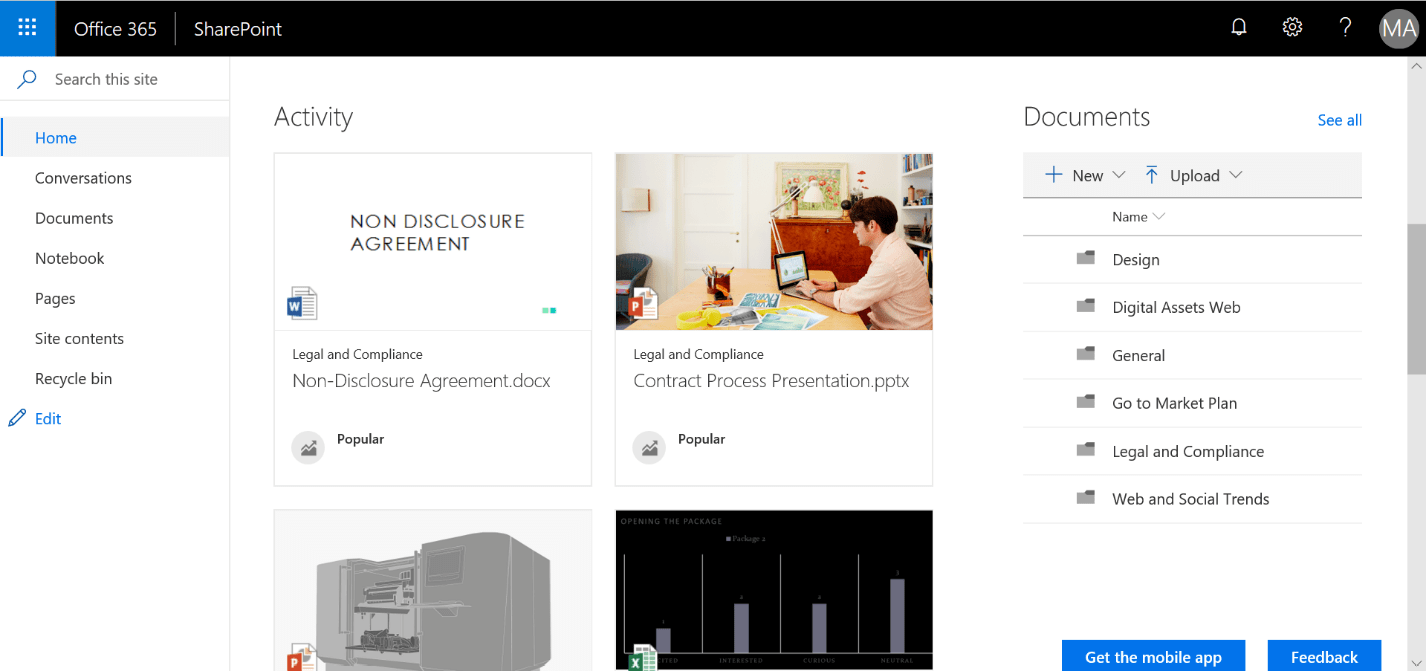
SharePoint has been around for a number of years in an on-premise flavor; meaning that you install it on a server in your office. For anyone who has ever setup authentication for external users in an on-premise SharePoint setup (inviting people outside of your organization), you will be delighted to learn that inviting external users is built into SharePoint Online. This feature alone is enough to put a nail in the coffin for SharePoint on-premise for all but the largest organizations with the most complex compliance requirements or existing infrastructure investments.
If this was the only compelling case for SharePoint Online, many of us think that would be enough, but it goes far beyond that. With the Office 365 platform (and the right plan), we get access to PowerApps and Flow to further enhance our SharePoint experience. These options are still available to on-premise customers, but sold as separate services, as opposed to bundled into Office 365 pricing, and they require data gateway setups to access.
Flow – Flow is one of the newer additions to the Office 365 family and is available on its own, outside of the Office 365 offerings. Flow is like Zapier and IFTTT (If-this-then-that). It is a visual platform for designing workflows.
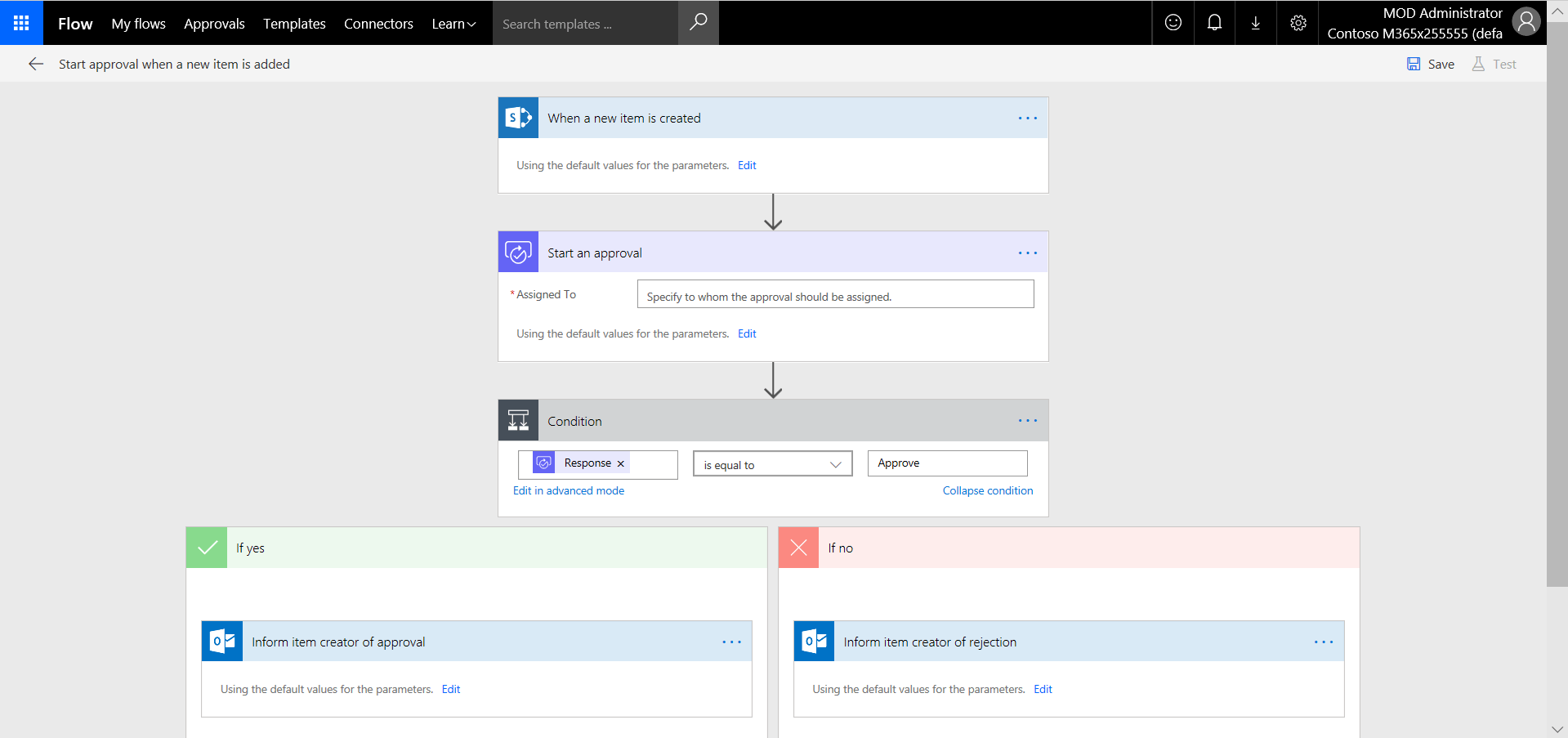
Flows you create can come from simple, canned templates – things like:
When a new row is added to this Excel Online spreadsheet, send me an email alert
But flows can be much more involved and can do something like:
When an opportunity is moved to the Closed/Won status in Salesforce.com, send a DocuSign email to the contact to initiate the contract process
There are hundreds of connectors to choose from and you can either monitor activity (triggers) or produce activity of your own (actions) in these systems.
Flow can be used on its own but is most effective as a complement to SharePoint Online. In this case, your triggers can be the things that happen in SharePoint and your actions can be to other software, services or people that need to be notified or provided with information from those actions.
PowerApps – PowerApps is the third component in our digital workplace solution. PowerApps is a custom app builder with a mobile-first approach. Solutions can also be delivered to the desktop in a browser, but there are powerful options designed to take advantage of the features of our smartphones. A PowerApps app can be standalone or PowerApps can replace your SharePoint List form completely with a custom screen and workflow.
The combination of SharePoint, PowerApps and Flow make the Office 365 experience a unique offering and worth your time to explore.
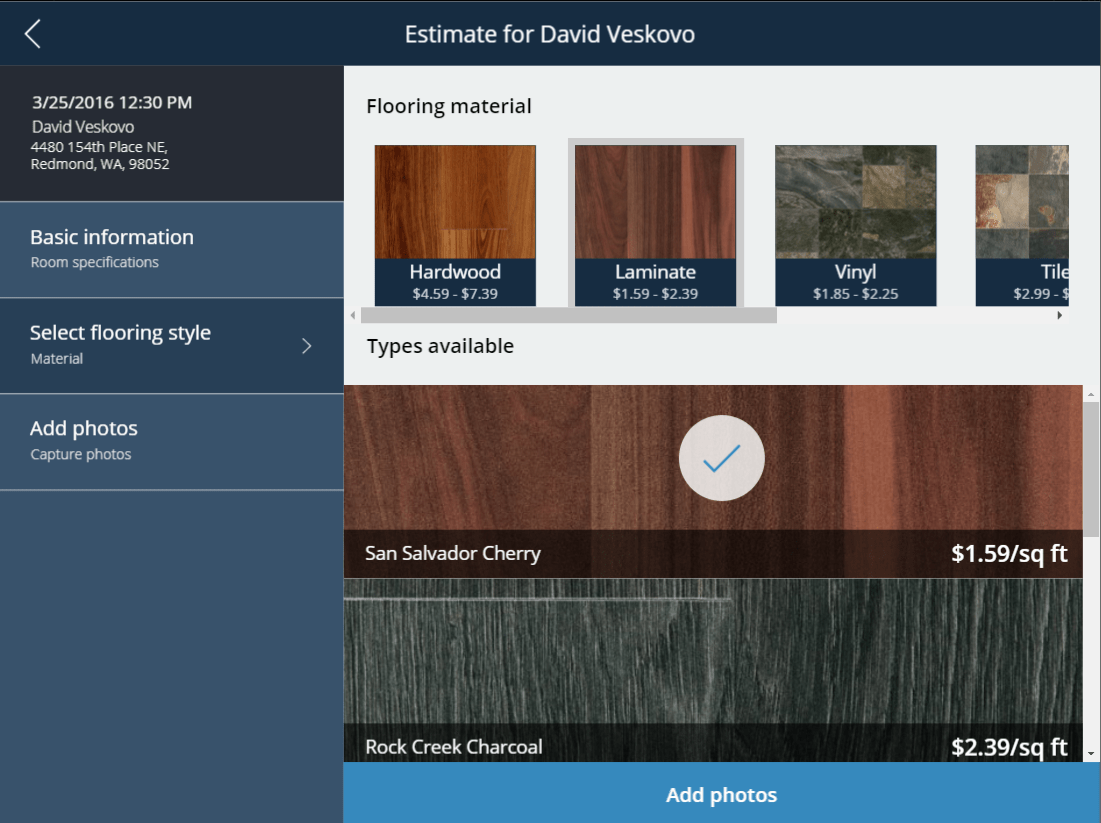
What’s Next?
Now that we’ve defined the building blocks for our Office 365 digital workplace solution, we invite you to join us on Sept. 18th in Malvern, PA to explore real-world scenarios and learn how you can begin applying these tools to create a unique solution.
Do you have ideas of ways you want to incorporate SharePoint, Flow or PowerApps into your business processes to build a more modern and productive workplace for your end-users? Want to learn more about how we’re helping other organizations transform their business into a digital workplace with Office 365? We encourage you to attend our Office 365 event on September 18th to share your ideas in person and learn more about the endless possibilties available with SharePoint and Office 365.
We’ve got answers — fast, clear, and tailored to your needs. Let’s talk tech.
